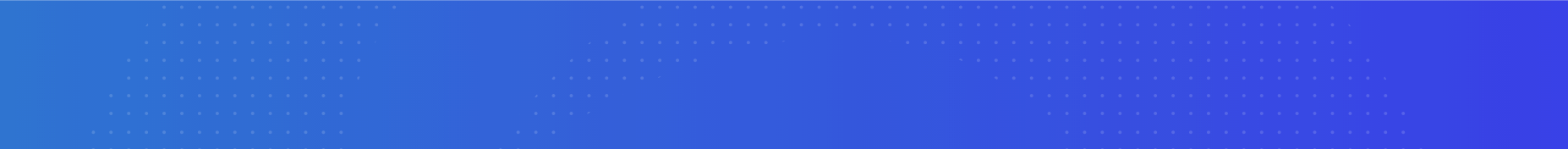
Creating Accessible Online Content
The digital content in courses is required by law to be accessible to all students. It is important to make digital content accessible to all students from the beginning to ensure equal access to the learning experience and success. All students can benefit from an inclusive learning environment. These resources contain information on making course content accessible.
Accessibility is Protected by Federal Law
We are required by law to make all online content accessible to all students. These web sites are helpful in understanding these requirements.
- Americans with Disabilities Act
- Section 508 Requirements & Standards
- Section 504, Rehabilitation Act of 1973
Understanding Web Content Accessibility Guidelines (WCAG) Compliance
- WCAG at a Glance
- WCAG at a Glance (PDF)
- Web Content Accessibility Guidelines (WCAG) Overview
- W3C Guide: Introduction to Web Accessibility
- W3C Guide to Understanding and Implementing WCAG 2.1
Creating Accessible Content Using Microsoft Office
This information contains guidelines for making content created within Microsoft Office accessible for all users. Please note that some of the accessibility tools within Microsoft Office are only available in the PC version of Microsoft Office.
- Microsoft Office: Accessibility Video Training
- Creating Accessible Word Documents
- Creating Accessible PowerPoint Presentations
- Creating Accessible Excel Worksheets
- Create Accessible PDFs
- Creating Accessible Emails in Outlook
- Create and verify PDF accessibility (Acrobat Pro)
- National Center on Disability and Access to Education: Cheatsheets
- Images Tutorial (Creating Accessible Images)
- Effective Practices for Description of Science Content within Digital Talking Books
- An alt Decision Tree
- Tables Tutorial: Creating Accessible Tables
- Microsoft Office: Accessibility Center
One Page Cheatsheets
- CheatSheet: Creating Accessible Microsoft Word Documents
- Cheatsheet: Creating Accessible Microsoft PowerPoint Documents
- Cheatsheet: Creating Accessible Spreadsheet Documents
Creating Accessible Google Content
- Google Accessibility
- Google Accessibility features and products
- Creating Accessible Google Documents or Presentations
- G Suite User Guide to Accessibility
Universal Design for Learning
The creation of accessible course content begins with universal design. The goal of universal design is to minimize barriers and maximize learning. Universal design addresses the "what", "how", and "why" of learning and gives all individuals equal opportunity to learn.
- Universal Design for Learning at a Glance
- UDL Guidelines by National Center on UDL
- UDL Guidelines by Cast.org
- National Center on Accessible Educational Materials
- National Center for Accessible Media
- Designing for Inclusion
Accessible Video
Tools for Captioning Video
Free tools to caption video include YouTube, Amara and CADET. YouTube provides several different options for captioning video. The caption editor is available for videos that the user owns in YouTube. Amara is user-friendly and has many useful features. The primary benefit is that the user does not have to own the video or be the person who uploaded the video to create closed captions. CADET is free, downloadable caption-authoring software that enables anyone to produce high-quality caption files that are compatible with any media player that supports the display of captions. CADET does not require an Internet connection in order to operate: it runs locally in any Web browser, so users do not need to upload private videos or proprietary content to servers or video-hosting sites in order to create captions.
- Add subtitles & captions (YouTube)
- National Center on Disability and Access to Education: Captioning YouTube Videos
- Cheatsheet: Captioning YouTube Videos
- Amara
- CADET (Caption and Description Editing Tool)
- Microsoft Presentation Translator for PowerPoint
- Microsoft Translator
- Microsoft Live Conversations for Translator
- Zoom: Enabling automated captions
Accessibility Checking Tools
These tools can be useful in making sure that digital content is accessible. However, these are only tools and you still must carefully review your content to make sure that you have met the requirements outlined in WCAG and Section 508. A WCAG 2.0 checklist is included below.
- Microsoft Office Accessibility Checker Tool
- Rules for the Accessibility Checker Tool: What Does the Tool Check For?
- Grackle Suite: Google Workspace (Docs, Sheets, Slides) Accessibility Checker Add-On
- WCAG 2 Checklist
- Easy Checks - A First Review of Web Accessibility
- Testing Web Content for Accessibility: Quick Reference
- WebPage Checker: Web Accessibility Evaluation Tool (WAVE)
- WebAim Color Contrast Checker
- The Paciello Group Colour Contrast Analyser (CCA)
Screen Readers
- American Foundation for the Blind: Screen readers
- NVDA Screen Reader (free download for PC)
- JAWS Screen Reader (Job Access With Speech)
- Fusion (JAWS & ZOOMTEXT)
Operating System Accessibility
Apple
- Apple Accessibility
- Apple Accessibility: Vision
- Apple Accessibility: Hearing
- Apple Accessibility: Mobility
- Apple Accessibility: Cognitive
- Get started with accessibility features on Mac
Windows
- Windows: Accessibility - for Everyone
- Windows: Introducing Narrator
- Windows: Use Magnifier to make things on the screen easier to see
- Use voice recognition in Windows
- Use color filters in Windows
- Skype Translator
- What is Cortana?
Accessibility Resource Web Sites
These web sites are great resources to utilize when creating accessible content. Penn State and Portland Community College have excellent accessibility web sites that contain extremely helpful information.
- Web Accessibility Handbook by Portland Community College
- Accessibility Quick Guide by Portland Community College
- A guide to make Visual Content Accessible by Supada Amornchat
- Web Accessibility for Designers
- Accessibility at Blackboard
- Accessibility and Usability at Penn State
- Creating Accessibility Content (Portland Community College)
- National Center on Disability and Access to Education
