Atlantic Cape Connect available now!
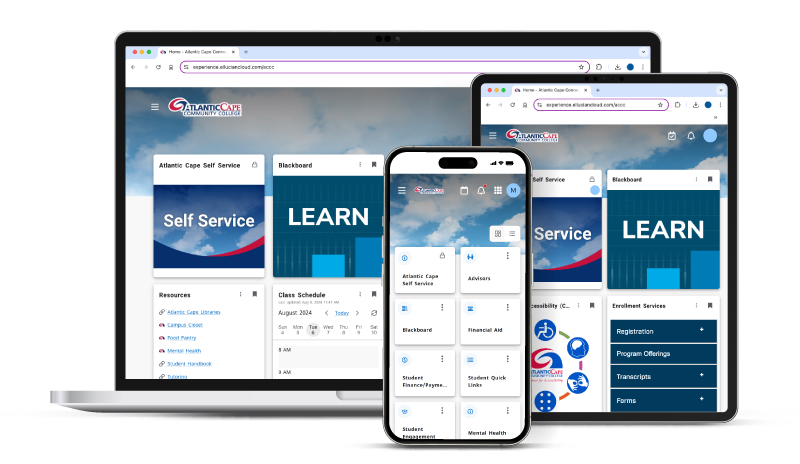 Atlantic Cape Connect is your one-stop online portal and mobile app to take care of your day-to-day higher education needs. From accessing your email, Self Service and Blackboard Learn accounts, viewing your class calendar, and connecting with your professors and advisors to registering for classes, checking your financial aid award status and making online payments, Atlantic Cape Connect is the easy and convenient way to navigate your college experience.
Atlantic Cape Connect is your one-stop online portal and mobile app to take care of your day-to-day higher education needs. From accessing your email, Self Service and Blackboard Learn accounts, viewing your class calendar, and connecting with your professors and advisors to registering for classes, checking your financial aid award status and making online payments, Atlantic Cape Connect is the easy and convenient way to navigate your college experience.
Note: If you are a new or current student at Atlantic Cape, you must login through Atlantic Cape Connect to access Self Service. If you are a returning student, who has not registered for classes at Atlantic Cape since Fall 2022, please follow the directions at the bottom of the page.
Accessing Atlantic Cape Connect as a Returning Student
- Open Atlantic Cape Connect - Visit the Atlantic Cape Connect portal or download the mobile app through the App Store or Google Play.
- Login to the student portal - For your username, you will take your Self Service username and add “@student.atlanticcape.edu” (for example, johnsmith@student.atlanticcape.edu). Your password is your existing Self Service password. Please note: Your username is not a new email address. It is your unique username for Atlantic Cape Connect only.
- Complete Multi-Factor Authentication -
 The first time you access Atlantic Cape Connect, you will be prompted to set up Multi-Factor Authentication using at least two of the following three options: Microsoft Authenticator App, Phone Call/SMS, or email. For your security, you will be required to authenticate every time you access Atlantic Cape Connect. Hey
The first time you access Atlantic Cape Connect, you will be prompted to set up Multi-Factor Authentication using at least two of the following three options: Microsoft Authenticator App, Phone Call/SMS, or email. For your security, you will be required to authenticate every time you access Atlantic Cape Connect. Hey
Download Atlantic Cape Connect App
Download the Atlantic Cape Connect app to take control of your day-to-day college experience. This mobile app makes it simple to access all your information on the go, making it easier than ever to succeed.
Are you a returning student who hasn't registered since Fall 2022?
You will need to continue to use Self Service in order to register or visit any of our One-Stop Welcome Centers for in-person assistance. Once registered, you will receive an email with your Atlantic Cape Connect username and password within 24 hours.
Questions? Need Help?
Need Help with Your Account or Login?
For assistance with setting up your account or accessing your Buccaneer email, contact the Connect Help Desk at (609) 343-4703 or the One-Stop Welcome Center at (609) 343-5000.
You can also email register@atlanticcape.edu for support.


