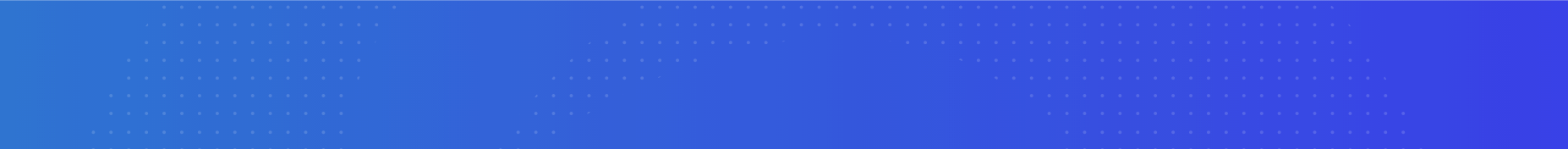
Instructional Technology Professional Development Training
With continuous advances in educational technology, on-going professional development is vital to the success of individuals and organizations. Atlantic Cape is proud to offer an array of opportunities to its faculty and staff to advance their knowledge and understanding of the tools we use to design accessible, innovative, and engaging learning environments.
Please explore the below list of training sessions and click the name of the session title to view the full topic description, format, and next available session. Registration is required! Please contact Instructional Technology to register by phone at (800) 617-2191 or by email at onlinehelp@atlanticcape.edu.
| Date | Time | Location |
|---|---|---|
| Tuesday, July 8 | 1:00 p.m. - 2:00 p.m. | Webinar (online) |
| Date | Time | Location |
|---|---|---|
| Tuesday, June 17 | 1:00 p.m. - 1:30 p.m. | Webinar (online) |
| Tuesday, July 22 | 1:00 p.m. - 1:30 p.m. | Webinar (online) |
During this session, we will take an in-depth look at the Blackboard Ultra Gradebook. We will discuss how to manage items and post grades from the four different Gradebook views. You will learn how to add graded items, create calculations, add categories, enter and post grades as well as monitor student progress. We will do a deep dive on the Gradebook settings and new Gradebook options in Blackboard Ultra. Finally, you will learn how to export your grades from the Blackboard Gradebook to an Excel spreadsheet.
| Date | Time | Location |
|---|---|---|
| Tuesday, June 3 | 1:00 p.m. - 2:00 p.m. | Webinar (online) |
| Wednesday, June 18 | 3:30 p.m. - 4:30 p.m. | Webinar (online) |
| Wednesday, July 16 | 3:30 p.m. - 4:30 p.m. | Webinar (online) |
| Tuesday, July 29 | 1:00 p.m. - 2:00 p.m. | Webinar (online) |
Collaborate is an interactive web conferencing tool built inside of Blackboard. In this session, you will learn how to add Collaborate to your course shell and how to create a Collaborate session. You will explore the basic design interface of a Collaborate session as well as do a deep dive into the session settings. You will learn how to share content, interact using the chat tool and utilize the whiteboard, polling and breakout groups features to maximize student engagement. You will also learn how to record your Collaborate sessions, access your recordings and utilize the auto-captioning feature. Finally, you will learn how to access attendance, polling and recording usage reports.
| Date | Time | Location |
|---|---|---|
| Wednesday, June 11 | 3:30 p.m. - 4:30 p.m. | Webinar (online) |
In this session, we will explore designing an exemplary Blackboard course shell. Student success in an online or remote setting begins with a properly designed course shell. Some areas of course shell building we will be covering during this session are course layout, interactivity, assessment and support. Sample courses will be shown to illustrate the do's and don'ts of designing a Blackboard course shell.
This webinar is for Blackboard beginners or any faculty who want to improve their current Blackboard course by examining the important concepts of design.
| Date | Time | Location |
|---|---|---|
| TBA |
| Date | Time | Location |
|---|---|---|
| Wednesday, June 4 | 3:30 p.m. - 4:30 p.m. | Webinar (online) |
| Tuesday, June 10 | 1:00 p.m. - 2:00 p.m. | Webinar (online) |
| Wednesday, July 9 | 3:30 p.m. - 4:30 p.m. | Webinar (online) |
| Tuesday, July 15 | 1:00 p.m. - 2:00 p.m. | Webinar (online) |
| Date | Time | Location |
|---|---|---|
| Wednesday, June 25 | 3:30 p.m. - 4:30 p.m. | Webinar (online) |
| Wednesday, July 30 | 3:30 p.m. - 4:30 p.m. | Webinar (online) |
In this session you will learn about Atlantic Cape’s adopted online proctoring tool, Honorlock. Honorlock is used with online and remote courses to protect the integrity of online exams and verify student identity. All faculty who teach online and remote courses are required to use Honorlock with a minimum of one assessment. We will look at how Honorlock works and how it can be used both in Blackboard with assignments and tests as well as with third party publisher tests. We will look at how to add the Honorlock tool to a Blackboard course and then how to enable it in both an assignment and test, including a deep dive look at the available proctoring options and student guidelines. Finally, we will look at how to review Honorlock results and a summary report.
| Date | Time | Location |
|---|---|---|
| Tuesday, June 24 | 1:00 p.m. - 2:00 p.m. | Webinar (online) |
| Wednesday, July 23 | 3:30 p.m. - 4:30 p.m. | Webinar (online) |
