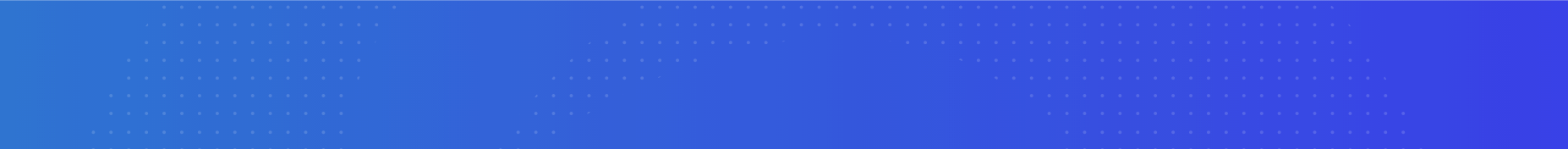
Earning Statements online through Self Service
Instructions for employees who have never logged into Self Service
- Visit Self Service.
- Login into Self Service.
- Choose the 'Employee' link on the Main Menu.
- Choose the 'Earning Statements' link.
- The current calendar year pay dates will be displayed. Click on the pay date you wish to view.
- A new window will open with the earning statement displayed for the date chosen.
- You will have access to view the earning statement two days prior to the pay date, however the funds will not be available until the actual pay date.
- You may now choose another pay date to review, if desired.
- To view prior calendar year pay dates, click the drop down of other years
Click the house icon on the left to go back to the Self Service main menu.
When finished, click 'Log Out' at the top of the page. This will log you out or Self Service.
