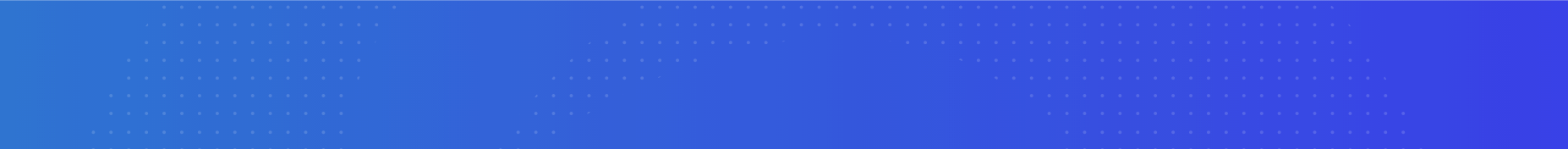
Access to Reference Solutions
Access to Reference Solutions from Anywhere
Authentication for Reference Solutions is different from our other databases. It is not necessary to log into Atlantic Cape's proxy server to get access to Reference Solutions. The login process is the same, whether you are on campus or off.
To get started, click on the link to Reference Solutions. You will be prompted to accept their terms and conditions. You must do this in order to use the database.
Reference Solutions uses a GIS program to authenticate users. When you agree to the terms and conditions, you will be asked to allow the program to access your location. If you are located in New Jersey, and do not object, select 'Allow location access.'
If you are outside NJ, or if you prefer not to allow access, select 'Don't allow.' You will be prompted for your library card number. This is the 14-digit barcode printed on the face of your Atlantic Cape ID card. You must register your card with the libraries for this to work.
You can also use the barcode for your NJ public library to log into Reference Solutions.
