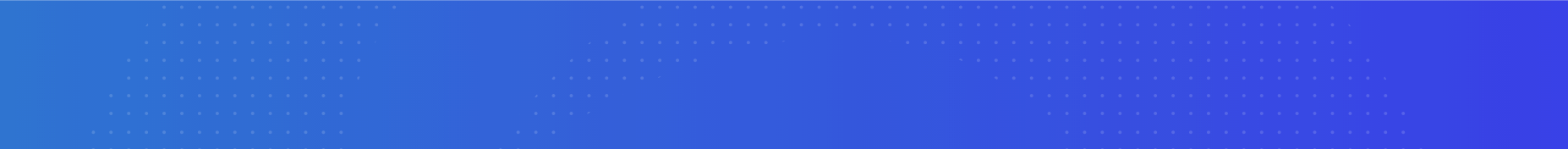
Registration FAQs
Atlantic Cape Connect is your customizable online and mobile app portal. It simplifies your college life by providing tools to:
- Register for classes
-
Log in to Blackboard for class lectures and assignments
- Search for and review classes before registering for the next semester
- Check the status of your loans and financial aid awards
- Make convenient online payments
- Browse class calendars and student events
- Access your Buccaneer student email and add Google Calendar and Google Drive
- Contact professors and advisors
- View unofficial transcripts or transfer credits
Is Self Service going away?
No, Atlantic Cape Connect is a new way to access Self Service. Single-sign on capabilities for Self Service are now available. You can access other applications, such as Gmail, Colleague and Blackboard, directly from the Atlantic Cape Connect portal. However, single sign-on is not yet implemented for applications other than Self Service at this time and additional logins will be required. A mobile version of this application is available in the App Store or Google Play.If you are a returning student who has not registered for classes at Atlantic Cape since Fall 2022, you need to log in through Self Service first. Currently, only returning and new students have immediate access to Atlantic Cape Connect.
Your login is your first name, middle initial (if you have one) and last name up to a total of 23 characters. For example: William Harry Robertson would have a Self Service login of "williamhrobertson."
- For Google Chrome, click on the three vertical dots in the upper right hand corner. Choose “Settings” from the drop down box that appears. Under “Privacy and Security”, choose “Clear browsing data”. You will need to clear your cookies and cached images from at least the last 24 hours. Click on “Clear data”. You should now be able to view the Self Service page.
- For Internet Explorer (IE) check that your security settings are up to date by selecting "Tools" in the address bar at the top of the page, choose "Internet Options," select the "Advanced" tab and scroll down to the "Security" options, check the box next to "Use TLS 1.0" and click "Apply" then click "OK."
- For Mozilla Firefox, select "Tools" in the address bar at the top of the page, choose "Options," select the "Advanced" tab and check the "Use TLS 1.0" under the "Encryption" tab. You should now be able to view the Self Service page.
Your account is created when we receive your application for admission. Your acceptance letter will include information about logging into Self Service and your college email account (buccaneer.atlantic.edu). If you receive a message that "Username not found in the registry. Please contact your system administrator" contact the Enrollment Services Office (609) 343-5005 or register@atlanticcape.edu for instructions.
To reset your password, select "Forgot Password" on the Self Service site. Enter your username and an email address that is associated with your record. You will then receive a second email allowing you to create a new password. (Note: You may want to check your spam folder for the email if you do not receive it after a few minutes). If these options do not work you can contact the Enrollment Services Office (609) 343-5005 or register@atlanticcape.edu for help.
Registration Questions
Student services include admissions, financial aid, academic advising, testing, bursar and enrollment services. Our Atlantic Cape staff is offering assistance over the telephone, through email and with virtual appointments. Dedicated personnel are here to help you through the process and answer any questions you may have.
Atlantic Cape’s mobile app, Atlantic Cape Connect, also offers 24/7 access to find and register for the classes you want, check your financial aid status, make a payment and more. Download the app here today.
Bursar: bursar@atlanticcape.edu (609) 343-5104
Enrollment Services: register@atlanticcape.edu (609) 343-5005
Financial Aid: finaid@atlanticcape.edu (609) 343-5082
Testing: testing@atlanticcape.edu (609) 343-5099
Help with email, Self Service: register@atlanticcape.edu (609) 343-5005
Help with Blackboard Learn: onlinehelp@atlanticcape.edu (800) 617-2191
Winter & Spring 2025
| Event | Date(s) |
|---|---|
| Registration for Winter/Spring 2025 | |
| Registration begins for students with 30+ credits | November 11 |
| Registration begins for students with 15+ credits | November 12 |
| Registration begins for returning students | November 13 |
| Registration begins for all students (Open) | November 14 |
| Thanksgiving break, College closed | Nov. 28 - Dec. 1 |
| Winter Break, College closed | Dec. 24 - Jan. 1 |
| Winter Session | January 2 - 16 |
| Martin Luther King, Jr. Day, College closed | January 20 |
| Full Spring Semester | January 21 - May 17 |
| 13-week Spring Seasonal Semester (Cape May) | January 21 - April 26 |
| First 8-week Spring Session | January 21 - March 15 |
| Second 8-week Spring Session | March 24 - May 17 |
You will be assigned a registration period based upon the number of credits you have completed at Atlantic Cape. On or after the date you are eligible to register, login to Self Service, select Register for Sections, choose the term and follow the directions to enroll.
You can only drop classes with a 100 percent refund up until the first day of the term. Once the semester begins, you will have two weeks (prorated for sessions less than 15 weeks) to drop with a 50 percent refund. After that, you may withdraw with no refund up until the 10th week of classes (prorated for sessions less than 15 weeks) and receive a W grade. Withdrawals after that date will require the signature of a faculty member or you will receive a grade of "F" in the course.
Although an advisor's signature may not be required for you to register, Atlantic Cape believes that effective academic planning and course selection are critical factors leading to student success. Therefore, students are encouraged to meet with advisors and discuss their academic future.
You may email your advisor through the Self Service site, or contact the Career & Academic Planning Center for more information.
Login to Self Service and select View My Classes.
Continuing education classes are generally short-term courses or programs tailored toward meeting a student's immediate personal or professional development. They carry no credits and do not meet the requirements for earning a degree unless there is an agreement in place between the credit and continuing education department. Contact the Continuing Education Office (609) 343-5655 for more information.
Academic Record Questions
You can view your grades by logging into Self Service and selecting Grades under the heading of Registration.
You have a hold with the college that must be resolved. Contact the department that issued the hold to resolve it.
Login into Self Service and select My Documents in the communication submenu. You will see the status of all your requested admissions documents. If you have questions you may contact Admissions.
This shows a summary of your placement tests and exceptions that has been processed by the college. These scores will be used by your academic advisor to place you in your courses at the college.
Office of the Bursar Questions
Yes, you may pay an outstanding balance through Student Finance. Be sure to print the confirmation page for your receipt. Once the hold has been released you may request your transcript, enroll in classes, etc.
A credit or negative balance typically indicates that a refund is due. If you have questions concerning your balance, please contact the Office of the Bursar via email at bursar@atlanticcape.edu.
Registration payments, payment plan scheduled payments that have been established through the Office of the Bursar or Online, and any other fees once assessed by the Office of the Bursar.
Payment for the Spring/Winter semester is deferred to the first Tuesday in December. Payment for the Summer semester is deferred to the first Tuesday in May. Payment for the Fall semester is usually due the second Tuesday in July. Anyone registering after the payment due date will be required to pay upon registration.
Yes, a payment plan is available for the Fall and Spring semesters only, Winter and Summer courses are not eligible. Students must enroll in the plan each Fall and Spring semester. The payment plan can be processed online. For questions about the payment plan, contact the Office of the Bursar at (609) 625-1111, Ext. 5278. Or email bursar@atlanticcape.edu.
- For the Fall semester -Traditional students - The payment plan is 25% down plus a $25 non-refundable payment plan fee by the payment due date. Three remaining payments, each of 25% are due in August, September, and October. Culinary, Nursing, and Aviation students - The payment plan is 20% down plus a $25 non-refundable payment plan fee beginning in June. Four remaining payments, each of 20% are due in July, August, September, and October.
- For the Spring semester -Traditional students - The payment plan is 25% down plus a $25 non-refundable payment plan fee upon registration. Three remaining payments, each of 25% are due in January, February, and March. Culinary, Nursing, and Aviation students - The payment plan is 20% down plus a $25 non-refundable payment plan fee in November. Four remaining payments, each of 20% are due in December, January, February, and March.
The Title IV authorization agreement can be found in Self Service, under User Options-Required Agreements.
How can I view and print my 1098T form in Self Service? 1098T forms are produced for eligible credit students in January. Atlantic Cape is required to mail the 1098T forms by January 31st. You will be able to print the 1098T form once it is available at any time, and not have to wait to receive a copy in the mail during tax season. Log in to Self Service. Select Self Service Tax Information from the Students Menu. Select Change Preferences if you have not previously consented to view your form in electronic format. View 1098T Statements.
A student is eligible for a 1098T form if the student has qualified tuition and fee payments made toward qualified expenses for the calendar year.
Financial Aid Questions
File a Free Application for Federal Student Aid. (FAFSA) It is strongly recommended that you apply at least 10 weeks before the first day of the semester for which the aid is required. Please note that some State programs require that you apply prior to April 1st before the start of the fall term. Atlantic Cape's School Code is 002596. The FAFSA application is available Online.
Only students in a degree program, qualifying certificate program or a qualifying 600 clock hour program can receive financial aid. In addition, students must have a high school diploma or GED must demonstrate ability to benefit. You must be a US Citizen or an eligible non-citizen and be registered with Selective Service, if you are a male. You cannot be in default of a student loan, or owe a refund on any federal grant as stated in the National Student Loan Data System (NSLDS). Check your status with NSLDS. To continue receiving aid, you must be making Satisfactory Academic Progress as defined by federal, state and/or Atlantic Cape regulations.
You may login to Self Service for details on the status of your application under Financial Aid.
Atlantic Cape's school code is 002596. You will be asked to provide that code when you complete the FAFSA.
Once the Financial Aid Office has received all required documents and your file has been reviewed for accuracy, you will receive an Award Notification Email Letter instructing you on how to view your award letter on Self Service. Your award will be based on your eligibility for aid, your enrollment status, as well as the availability of funds. Federal Aid will only cover courses that are part of your declared degree program. Please make sure to read all messages associated with your award letter. It is important to note that it is your responsibility to determine if your financial aid awards are enough funding to cover your tuition and fees. If not, you will be expected to pay the difference to the college by the advertised payment deadline. You may also login to Self Service.
Does that affect my aid? If you completely withdraw from all your courses or unofficially withdraw from classes by receiving all grades of 'F', you may be subject to having all or part of your aid returned to the appropriate financial aid programs. A pro-rated schedule is used to determine how much of your funds were earned at the time of withdrawal.
You must be registered, have a FAFSA and the necessary documentation completed 10 weeks prior to the first day of classes to be considered. Bookstore credits are typically available the week prior to the first day of classes.
Resources For Understanding Financial Aid are available through Self Service; or contact the Financial Aid Office at (609) 343-5082 for more information.
